Manage inquiries
Organise
You can find all inquiries that you saved in Inquiries (fig. 1).
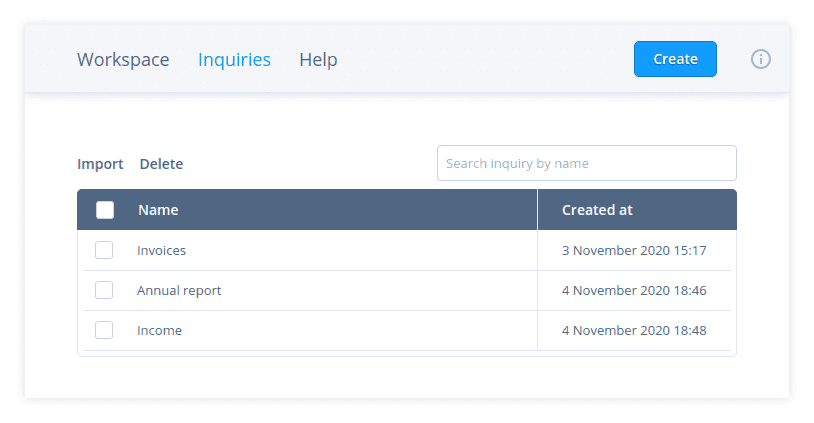
To manipulate one inquiry hover the cursor over the row with the inquiry and choose the action:
– rename an inquiry
– duplicate an inquiry
– export an inquiry to JSON file
– delete an inquiry
To edit a query or visualisation settings of an inquiry click on the respective
row. You will be redirected to Workspace where the chosen inquiry will be
opened in a tab.
Note: After opening an inquiry there will be no visualisation for it even if you specified it and saved. That is so because there is no data to build the visualisation. Run the query and all saved chart settings will be applied.
You can also delete or export a group of inquiries to a JSON file. Select
inquiries with checkboxes and press Delete/Export button above the grid
(fig. 2).
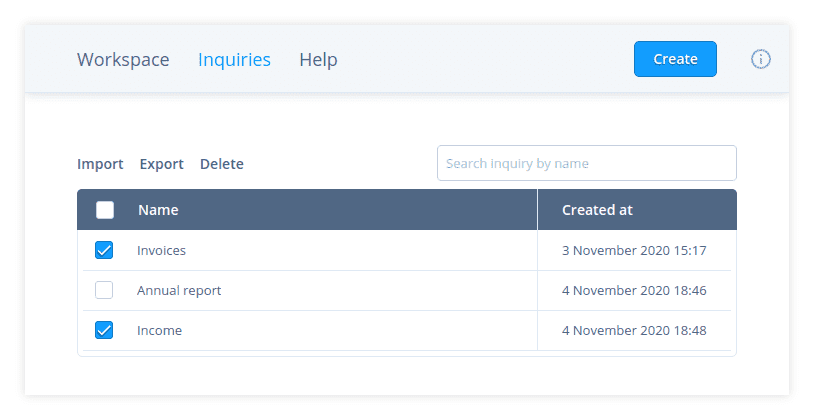
Note: Some operations are not available for predefined inquiries. Read Predefined inquiries for details.
Import
Click Import button on Inquiries page to import inquiries from a JSON file
generated by export.
